 Article Contributors
Article Contributors 
All Casino Reviews in Canada 2025












Are online casinos legal in Canada?
Online casinos are a regulated activity in Canada and are only legal when provincially managed. Make sure you check the gambling authority laws in your province to ensure it is legal before you sign up and start playing!
- Check out the best casinos in Ontario
- Check out the best casinos in British Columbia
- Check out the best casinos in Quebec
- Check out the best casinos in Alberta
How I rated the best casinos in Canada
To find the best online casino for our readers, I’ve put dozens of operators to the test. I used the following five different criteria to find the top 10 online casinos in Canada:
- Reputation – how do other players rate the casino?
- Licenses – is the site licensed by a proper gambling authority?
- Bonuses – does the site offer a generous welcome bonus?
- Games available – is there a good range of games on offer?
- Payment speeds – how quickly can you make deposits and withdrawals?
- Apps and mobile friendliness – Is there a mobile casino app available?
- Another key factor is that the casino accepts payments in CAD (C$) as it’s not ideal for Canadian players to convert their money into USD or EUR. Players can check out our dedicated page for casinos that accept CAD
A closer look at the top 5 casinos
My top five picks for the best operators in Canada are:
Lukki Casino
Lukki Casino offers Canadian players over 7,000 slots from popular providers like Relax Gaming, BGaming and Pragmatic Play, among many others. You can also enjoy live table games such as roulette, blackjack, baccarat and poker. Lukki Casino is in first place as it is an incredibly well-rounded operator with a game selection that simply cannot be beaten.
Pros:
- Thousands of slots, including exclusive slot titles
- Live table games
- Excellent bonuses
Cons:
- No telephone support
- Relatively small FAQ section
Lemon Casino
Players looking for a no-frills casino with an impeccable game catalogue can’t go wrong with Lemon Casino. Not only do they have an excellent selection of slots and live table games, but they also have unique Aviator games that join players together in search of a big win. With top games from developers like Pragmatic Play, NetEnt, and everything in between, Lemon Casino easily takes on one of my top spots.
Pros:
- Slots from dozens of providers
- A large variety of live table games
- Exclusive games like Aviator
Cons:
- Game-search can be difficult to use
- No 24/7 live chat
MoonWin Casino
MoonWin Casino is a well-known online casino for Canadian players with a sleek style and a vast selection of popular games. The operator sources their game selection from top providers in the industry, including Pragmatic Play, Spinomenal and Hacksaw Gaming. Fans of table games will find a lot to love here, too, with dozens of variations of classic games like baccarat and blackjack. Add a generous VIP and tiered loyalty program to this lineup, and you can see why this is one of my top picks for Canadian players.
Pros:
- Sleek moon theme
- Dozens of top game providers
- Excellent site navigation
Cons:
- No telephone support
- Disorganized FAQ section
Belabet Casino
Belabet Casino is a newer entry to the Canadian online casino market but it is no less impressive. From their catalogue of more than 3,000 slots to their surprisingly large collection of jackpot games, players should have no problem finding the perfect game to enjoy. Belabet also boasts a decent selection of excellent promotions for new and existing players.
Pros:
- 3,000+ slots
- Excellent bonuses
- Impressive VIP program
Cons:
- Relatively few game providers
- Sparse FAQ section
Casino Adrenaline
Casino Adrenaline is all about keeping its players on their toes with their slot games and massive jackpots. The bitcoin operator is especially well-suited for cryptocurrency fans, with many different cryptocurrencies and fiat money accepted. In addition to casino games, players can try their hand at sports betting via the site’s sportsbook.
Pros:
- Excellent cryptocurrency payment options
- Sportsbook adds variety
- Easy to navigate
Cons:
- Relatively few game providers
- No live chat support
What bonuses can you get at online casinos?
The best Canadian casinos offer players a variety of promotions and bonuses. From new casino player bonuses to cashback bonuses, here are some of the casino offers you might encounter:
- Welcome offers – a casino bonus given to new players upon their first deposit
- No deposit bonuses – a bonus that can be claimed without making a deposit
- Free spins bonuses – a bonus that includes casino free spins to be used on video slots
- Cashback bonuses – a bonus that allows players to claim cashback
- Reload bonuses – a bonus given to existing/returning players upon additional deposits
- VIP bonuses – a bonus given to “high rollers” or members of the site’s VIP program
- Matched deposits – a bonus that provides players with a percentage match of their deposit
Note that this is not an exhaustive list! Your favourite operator might have their own unique offers available.
What casino games can you play at online casinos?
Online operators offer their players a wide variety of casino games. These range from casino slot games to live table games, with the most common options being:
- Slots (such as Immortal Romance and Sweet Alchemy)
- Progressive jackpots (such as Mega Moolah)
- Live casino games
- Poker
- Blackjack
- Roulette
- Keno
- Lotteries
- Scratchcards
- Crash games (such as Jet X)
How to register & play for real money at online casinos
Don’t worry if you’re new to online casinos. In just a few simple steps, you’ll be ready to play your favourite games from the comfort of your own home.
1. Find and click on the “register” button
It’s easy to register with most online operators. Firstly, you should look for a button labelled “register” or “join now” on the website’s main page. Once you’ve clicked this button, you will be taken to the signup page.
2. Fill in the required information
To complete your registration, you’ll need to provide some basic information. This typically includes your full name, address, and date of birth, although sometimes additional details might be requested. Operators use this information to verify your identity and ensure that you’re legally permitted to gamble.
3. Submit the registration and check your email
Once you’ve verified your identity, you must provide an email address and create a password. When you have done both and completed any other casino-specific steps required to register, hit “submit” and check your email for a welcome message.
4. Pick your bonus
Before you make your first deposit and start playing, take a look at the provider’s “promotions” page. Most operators offer users a variety of bonuses, especially for new players.
5. Deposit your money and pick a game
You’re almost there! The next step is to deposit your funds so you can begin playing. I’ll go over this step in more detail below. Once your account is funded, head over to the casino’s games page to find a title that interests you. When you find one you want to play, simply click on it.
That’s it! In five simple steps, you can register a new account and start playing your favourite titles for real money.
What payment methods are available at Canadian Casinos?
Most online casinos in Canada offer their players various ways to deposit and withdraw money. The exact payment methods offered will vary from casino to casino, but some of the most popular include:
As you can see, players should have no problem finding a convenient deposit/withdrawal method for their account. Of the providers listed, my favourite is Apple Pay. Convenience is important to me, so using Apple Pay was an easy choice. Plus, I always feel secure playing when I know my personal details are safe. Make sure to check out any security guarantees other casino payment providers offer before you use them.
How to deposit & withdraw at real money online casinos
Depositing and withdrawing funds at real money online casinos in Canada is crucial to a good player experience. Luckily, it’s an easy process! Here is a step-by-step guide to help you get started.
1. Pick your payment method
Before you can fund your account, you need to pick a payment method. The provider you pick depends on your funding needs, so you can decide which option is the best one for you. Keep factors such as personal detail security and payout speed in mind when assessing the options.
2. Connect your accounts
For most payment methods, you’ll need to connect your casino account with your chosen payment platform. Simply select your provider of choice and initiate a deposit. If it is your first time using the method selected, you should be guided through the connection process automatically.
3. Make a deposit
Once your payment platform is set up, you’re ready to make a deposit. Simply pick the amount of money to deposit, select the method in question, and make your deposit. Your money should be added to your account quickly and securely.
4. Make a withdrawal
Making a withdrawal is simple. Go to the cashier page (typically the same place you make a deposit) and select a withdrawal method. Again, if this is the first time you’ve used a particular method, you will likely need to enter some preliminary information to connect your accounts. After this is completed, decide how much money to withdraw and initiate the transfer. Your funds should arrive in your bank account within a few business days.
Which online casinos should I avoid?
Below, I have outlined the Blacklisted casinos that I believe you should avoid due to issues such as unfair terms and conditions and legality:
Cool Cat Casino
- Slow payout time
- No third-party audit certificate is available
Casino Fiz
- Strict dormant account policy
- Unverifiable license
Osiris Casino
- Unfair terms and conditions
- Fees associated with some withdrawal methods
Atlantic Casino Club
- Only one currency is available (EUR)
- Low monthly withdrawal limit
Types of Casinos in Canada
Licensing and market regulations
In Canada, the gaming industry is regulated by both federal and provincial authorities. Each province has its own set of rules and gambling regulations, including variations in the legal age for gambling, which can range from 18 to 19, depending on the province. Then, there is oversight at the federal level, particularly concerning criminal activities related to gambling.
Many of the online casinos listed on our platform hold licences from reputable international jurisdictions renowned for their stringent regulatory standards. However, some of our listed operators have obtained Canadian licences as well, namely from iGaming Ontario and the Kahnawake Gaming Commission. These licences ensure that the casinos adhere to strict guidelines regarding fair play, player protection, and responsible gaming practices.
Online Casinos Canada FAQs
What is the most trusted online casino in Canada?
Jackpot City is the most trusted online casino in Canada. From player-friendly policies to incredible deals and an expansive game library, the operator has everything even experienced players could ever need.
Is online casino legal in Canada?
Online casinos are legal in Canada but only when it is provincially managed. With that said, always check the laws in your province before you start betting.
Can you win real money on online casinos?
Yes, you can win real money on online casinos.
Are winnings from online casinos taxable?
Winnings from online casinos are not subject to taxes unless the player is deemed professional, or the player is earning income on the winnings.







 Fact Checker
Fact Checker 





































